Blame
| a7ac99 | Metalloriff | 2025-04-17 02:13:32 | 1 | # Animation Libraries |
| 2 | Animation libraries are the directory which contains your animations. You should use this to define "packs" that you will share. |
|||
| 3 | ||||
| 4 | ||||
| 5 | # Creating an animation |
|||
| 6 | To create an animation, first create an animation library. This will automatically prompt you to create a new animation. To create more animations, click the name of your animation and then select `NEW ANIMATION`. |
|||
| 7 | ||||
| 8 | ||||
| 9 | # Editing nodes |
|||
| 10 | When you've created your animation, you'll notice colored dots or "nodes" on the characters. These are the different bones and selectors available for animation. |
|||
| 11 | ||||
| 12 | There are three types of color-coded nodes. Here are the meanings of each color: |
|||
| 13 | ||||
| 14 | | Color | Purpose | |
|||
| 15 | | -------- | ----------------- | |
|||
| 16 | | 🔴 Red | IK Bone | |
|||
| 17 | | 🟢 Green | Root Bone | |
|||
| 18 | | 🔵 Blue | IK Pole Target | |
|||
| 19 | ||||
| 20 | Some nodes have additional features, such as tail control or expressions control. When selecting these nodes, the inspector window will change to show the editable properties. See [#Inspector](#inspector) for more info on the inspector. |
|||
| 21 | ||||
| 22 | ||||
| 23 | # Inspector |
|||
| 24 | By default, the inspector will show properties for the current animation. |
|||
| 25 | The animation properties allow you to edit the type of animation, character count, and scene tags. |
|||
| 26 | > [!NOTE] |
|||
| 27 | > Animation properties are not keyframe-able. |
|||
| 28 | ||||
| 29 | > [!NOTE] |
|||
| 30 | > Animation duration only applies to non-scene animations. |
|||
| 31 | ||||
| 32 | 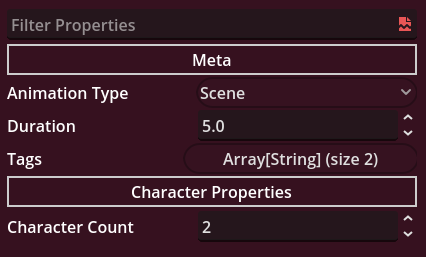 |
|||
| 33 | ||||
| 34 | When selecting a node with editable properties, the inspector window will change to show that object's properties. |
|||
| 87e4d3 | Metalloriff | 2025-04-17 07:22:20 | 35 | At any time, you can press the **+** icon to keyframe the current value to the time selected in the timeline. |
| a7ac99 | Metalloriff | 2025-04-17 02:13:32 | 36 | |
| 37 | Here's an example showing the hip node: |
|||
| 38 | ||||
| 39 | 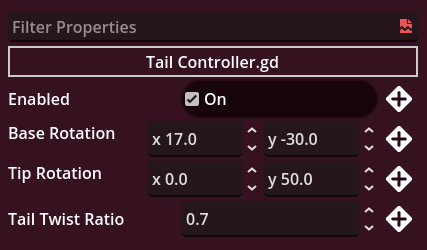 |
|||
| 40 | ||||
| 41 | > [!WARNING] |
|||
| 42 | > Inspector properties will NOT auto-keyframe, even if record mode is enabled. This will be fixed in a later update. |